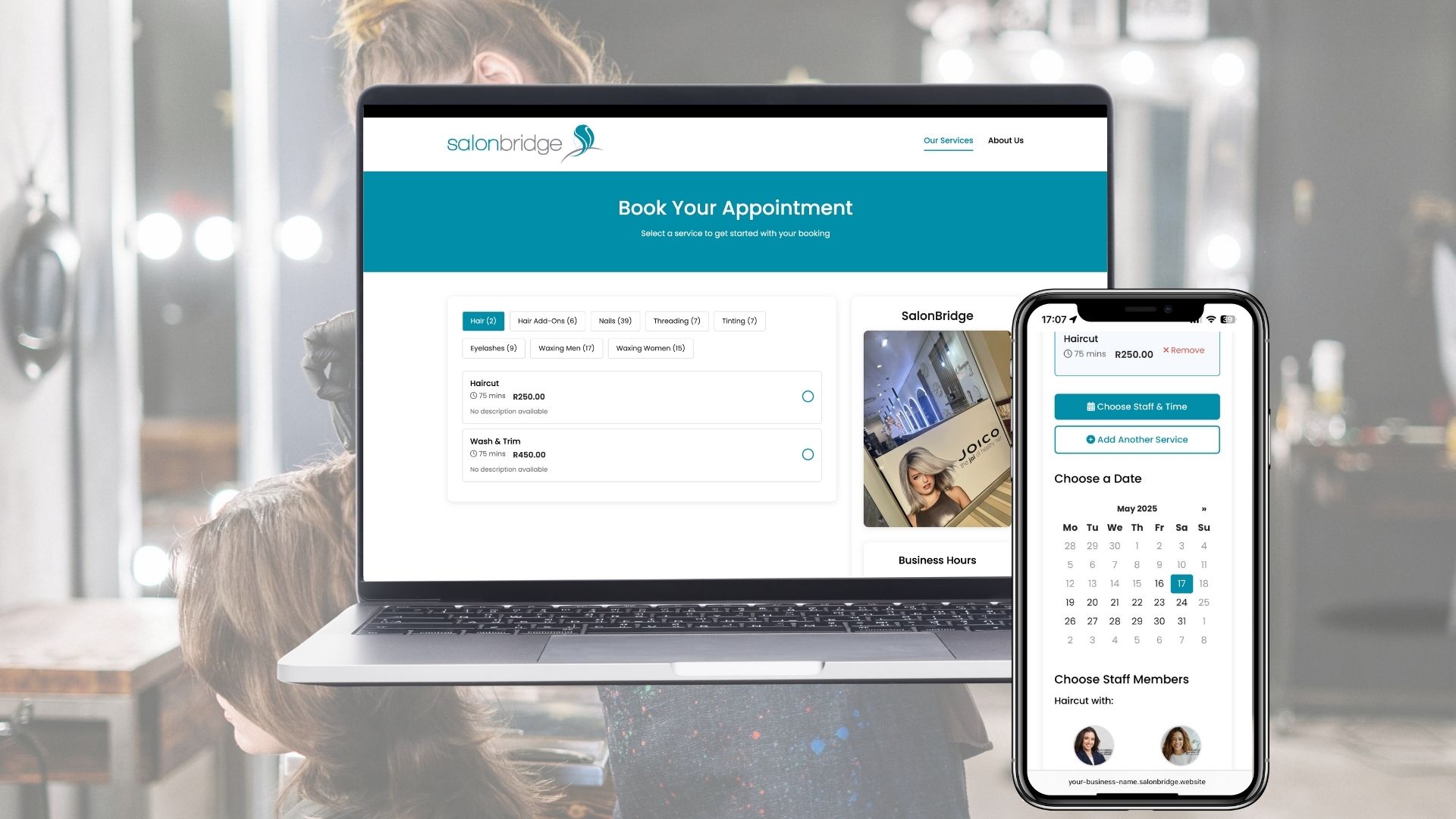Online bookings are now the industry standard, with more clients going online to search for an appointment. Imagine giving both new and existing clients the option of booking your services or packages 24/7.
While maintaining complete control of your calendar, you can set your online working hours, close yourself off, and even hide services from your online booking form.
Integrating seamlessly with your SalonBridge Appointment Calendar, the online booking feature is a great way to open your doors to new clients.
Your online booking page can be shared on any website or social media page. Don’t have a website? The SalonBridge Online Bookings Page can become your website, showing your treatment menu, contact details, and ‘about us’ page.
When a client makes an online booking, their appointment will appear automatically in your appointment calendar, and you will instantly receive a notification with the appointment details. This allows you to easily edit the date and time, or even cancel the appointment if you are unable to accommodate the client.
Online Payments/Deposits
Requesting a deposit for a treatment or service is not only a great way to secure a booking, but it also helps to prevent no-shows.
SalonBridge allows your online booking page to process client credit cards before securing the booking.
How does it work?
- When a client makes an online booking, they select the services they want to book, choose an available date and time, and provide their contact information.
- SalonBridge then asks the client to enter their credit card information for an up-front payment/deposit.
- You can select to charge your client a deposit of 25%, 50%, 75% or 100% when making their booking.
- The payment reflects instantly on the client’s account, and you are sent a receipt of the payment.
Deposit payments are processed securely through PayPal.